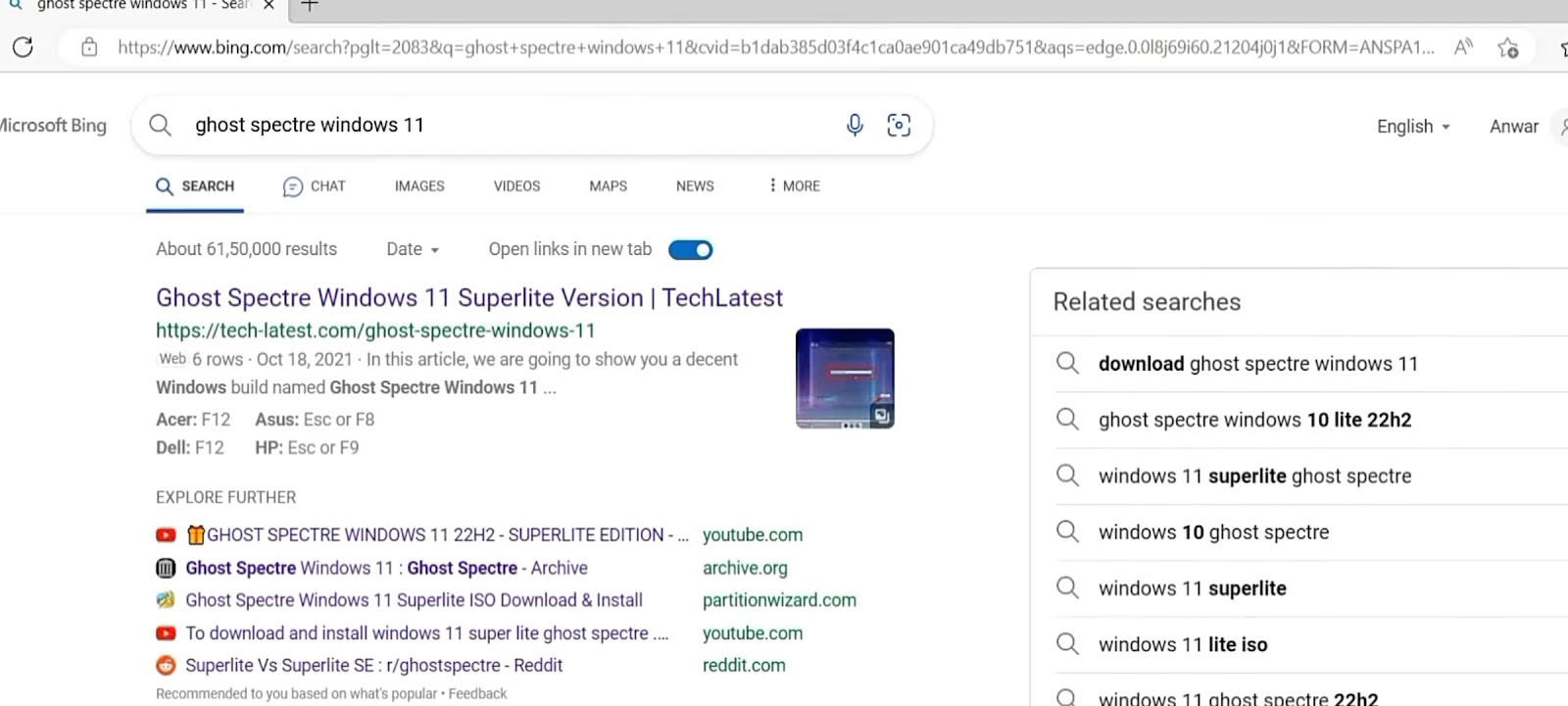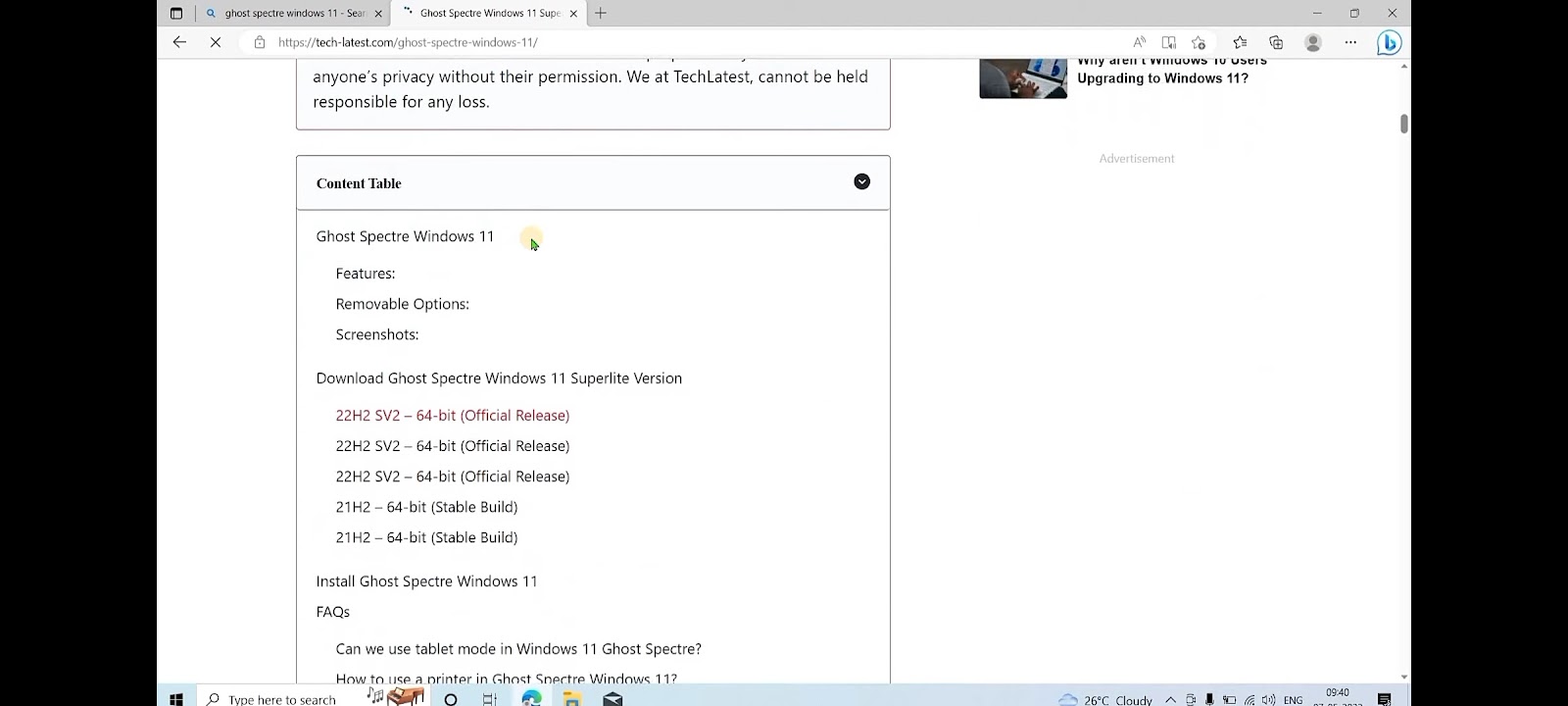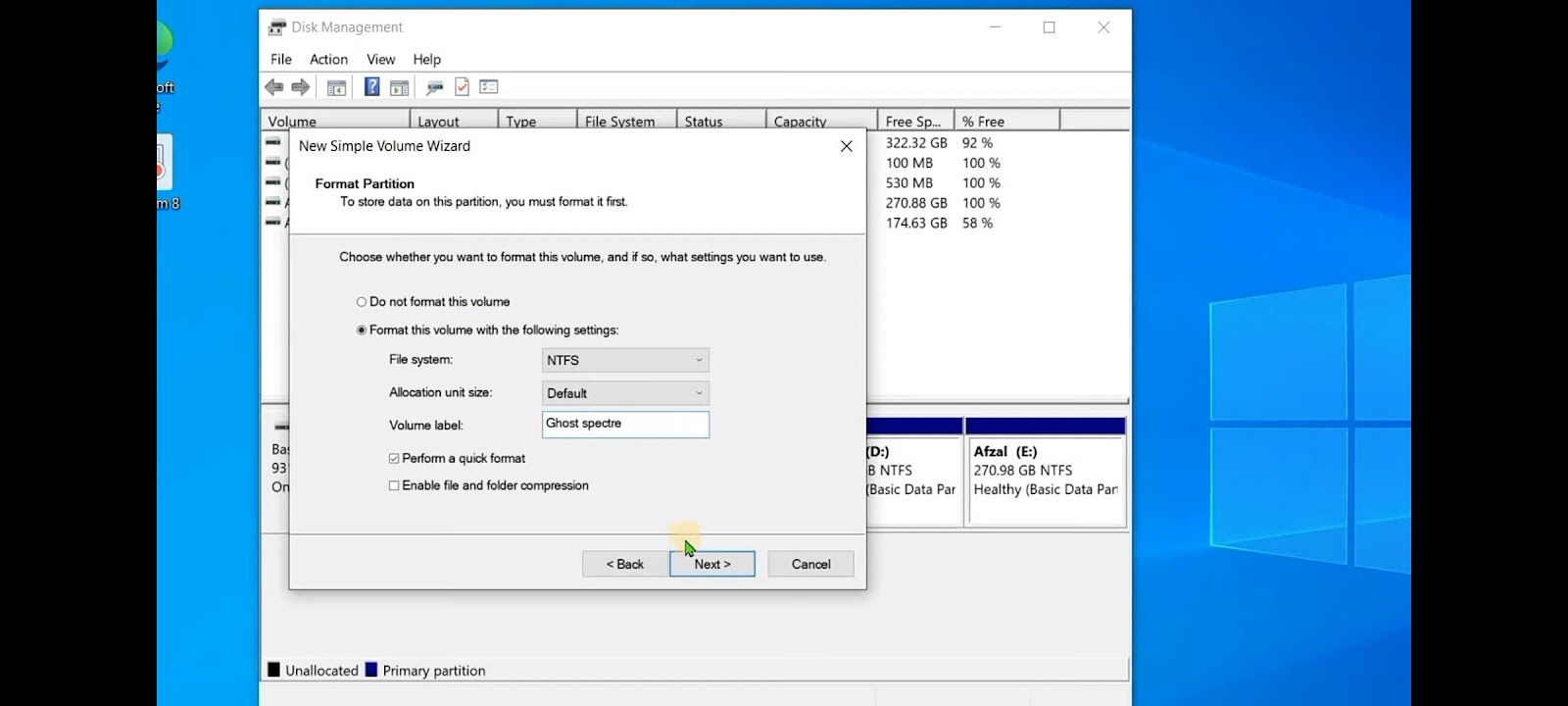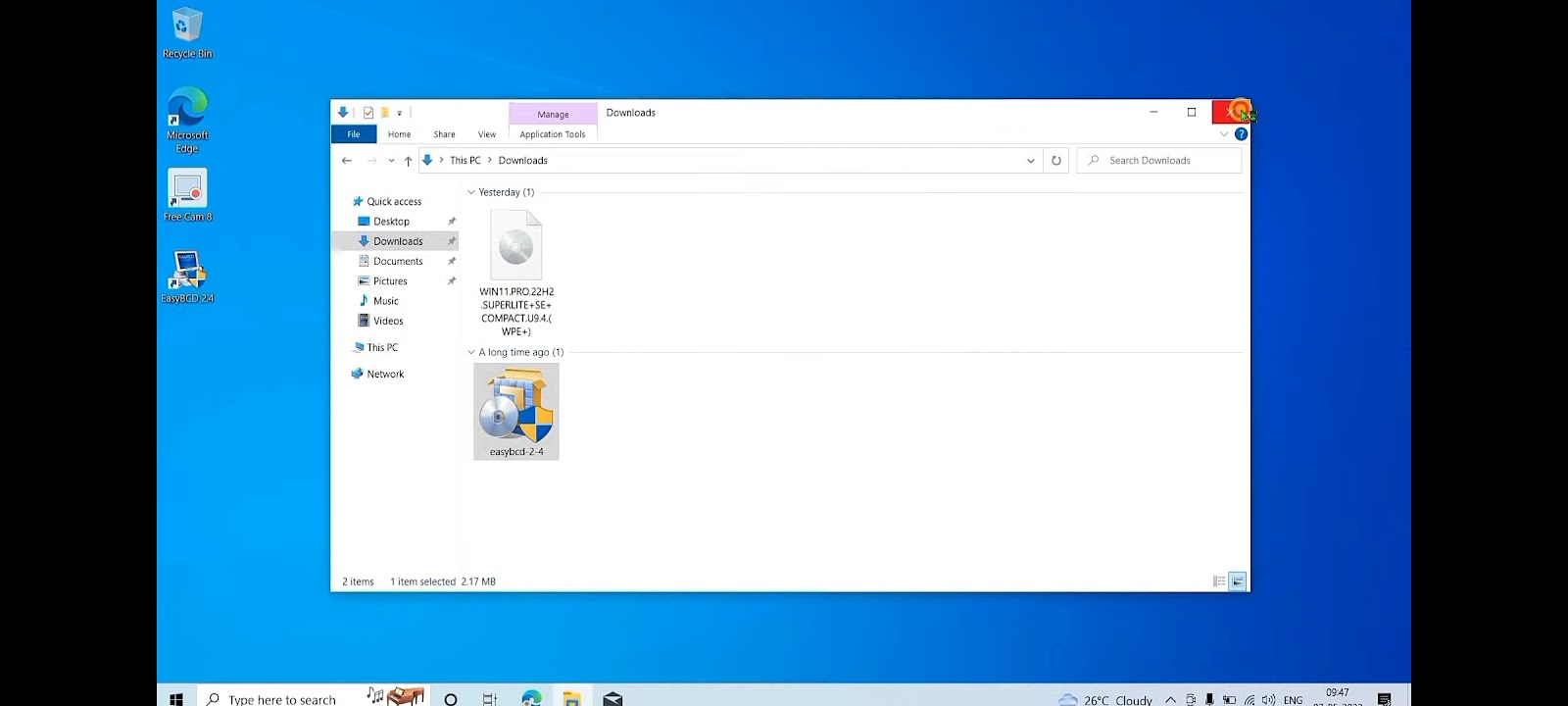EasyBCD
Enter 1000mb
New simple volume
Rename this new partition Ghost spectre
Open file explorer
Go to download and mount ghost spectre iso
Run
Select all files and copy
Go this pc and open 10gb drive you created for installation
Paste all files here
Install easybcd software
Run as administrator
Lounch software
Close file explorer
Click on yes
add new entry
Winpe
Click on file icon